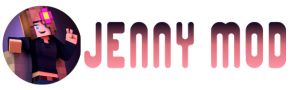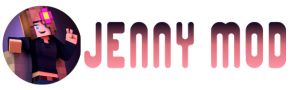For Mobile (Android) Users:
- Step 1: Download PojavLauncher from the Google Play Store.
- Step 2: Open PojavLauncher and log in with your Minecraft account.
- Step 3: Select and install the Minecraft version compatible with Jenny Mod.
- Step 4: Download Minecraft Forge from the official website for the same Minecraft version.
- Step 5: In PojavLauncher settings, select Java Path and locate the downloaded Forge installer. Run the installer.
- Step 6: Download the Jenny Mod .jar file from a reputable source.
- Step 7: In PojavLauncher, select the Forge profile. Navigate to the Mods Folder and place the Jenny Mod .jar file inside.
- Step 8: Go back to PojavLauncher, select the Forge profile, and click Play.
For a detailed guide, follow this link: How to Install Jenny Mod on Android Devices.